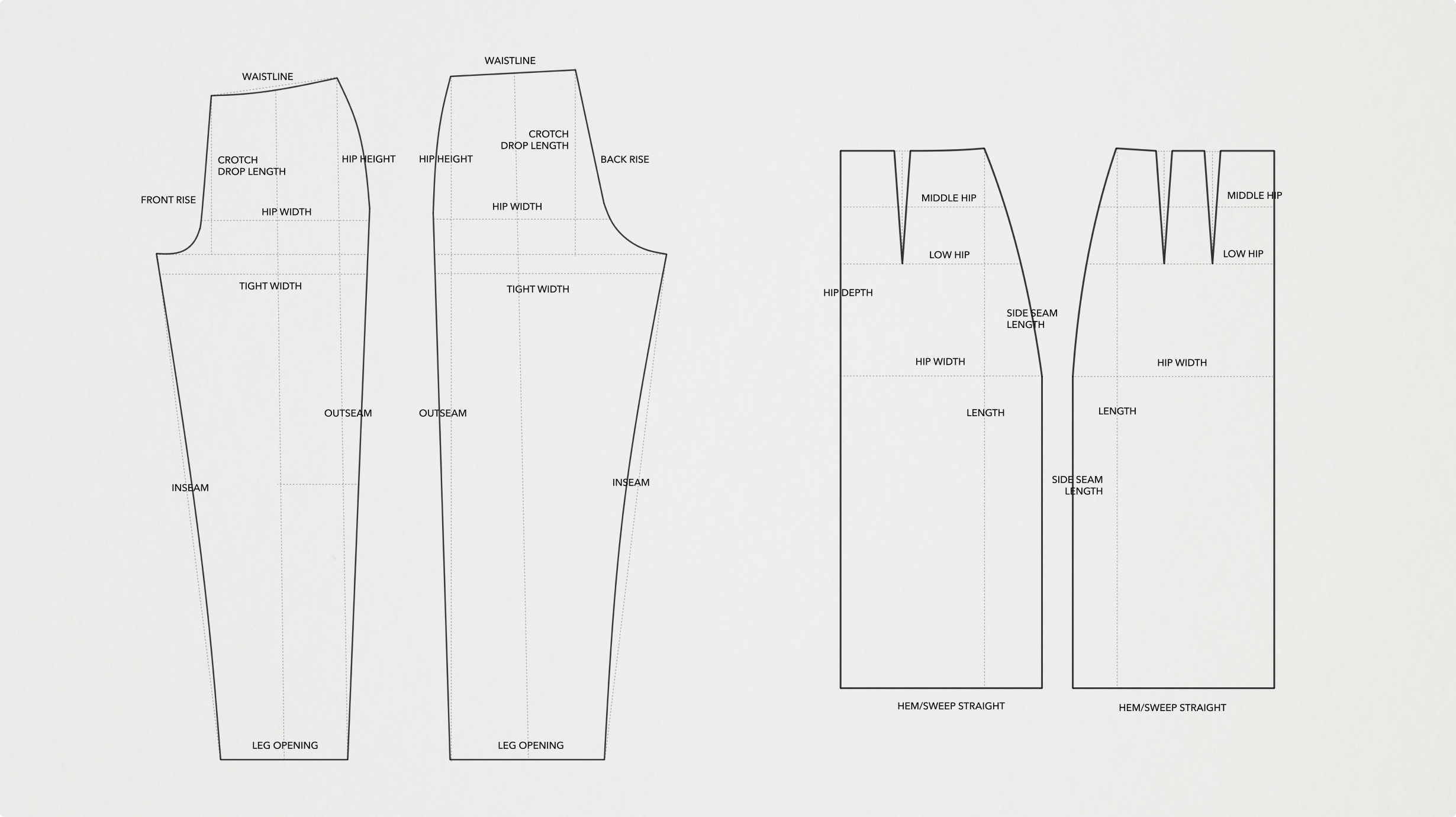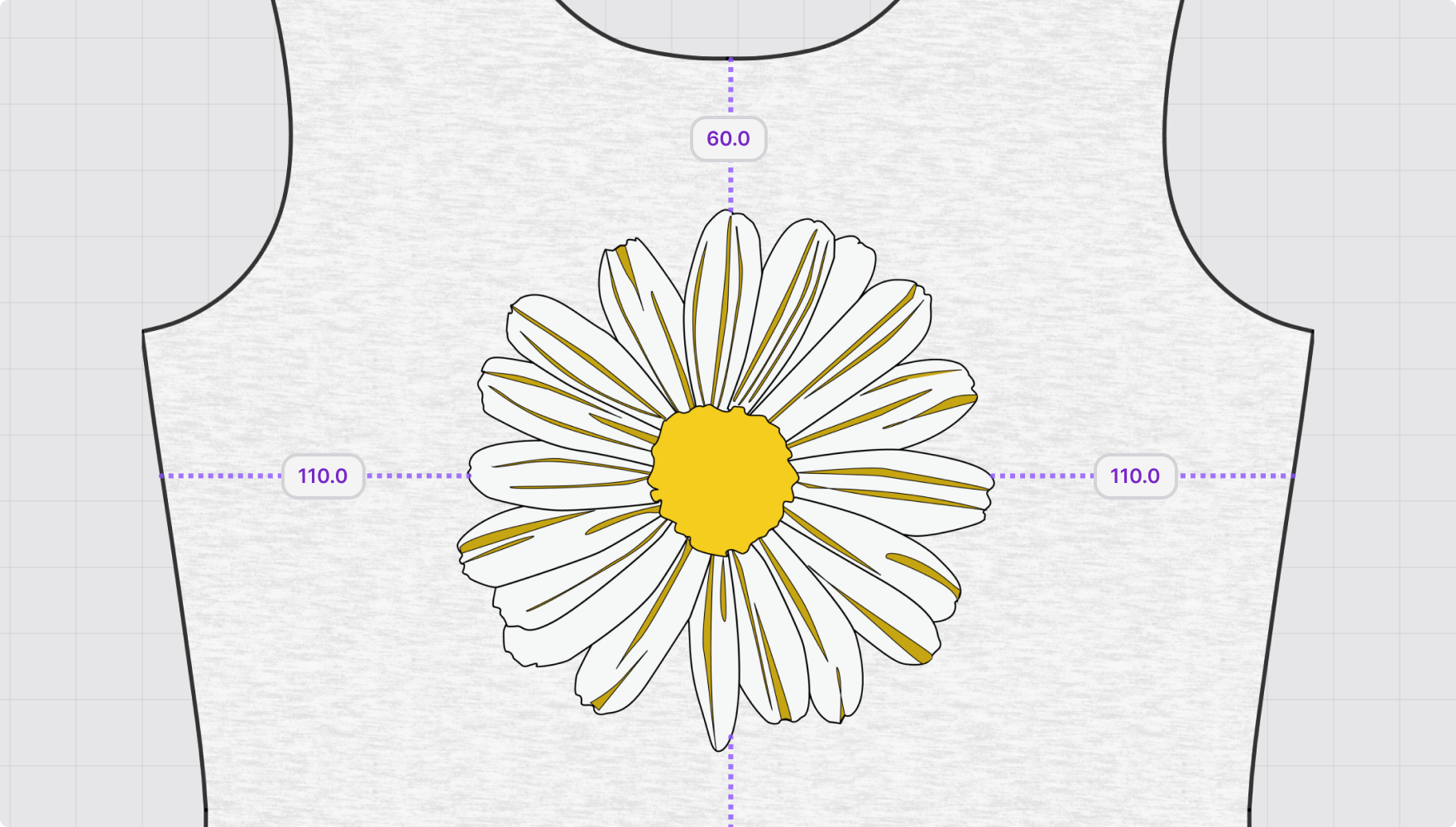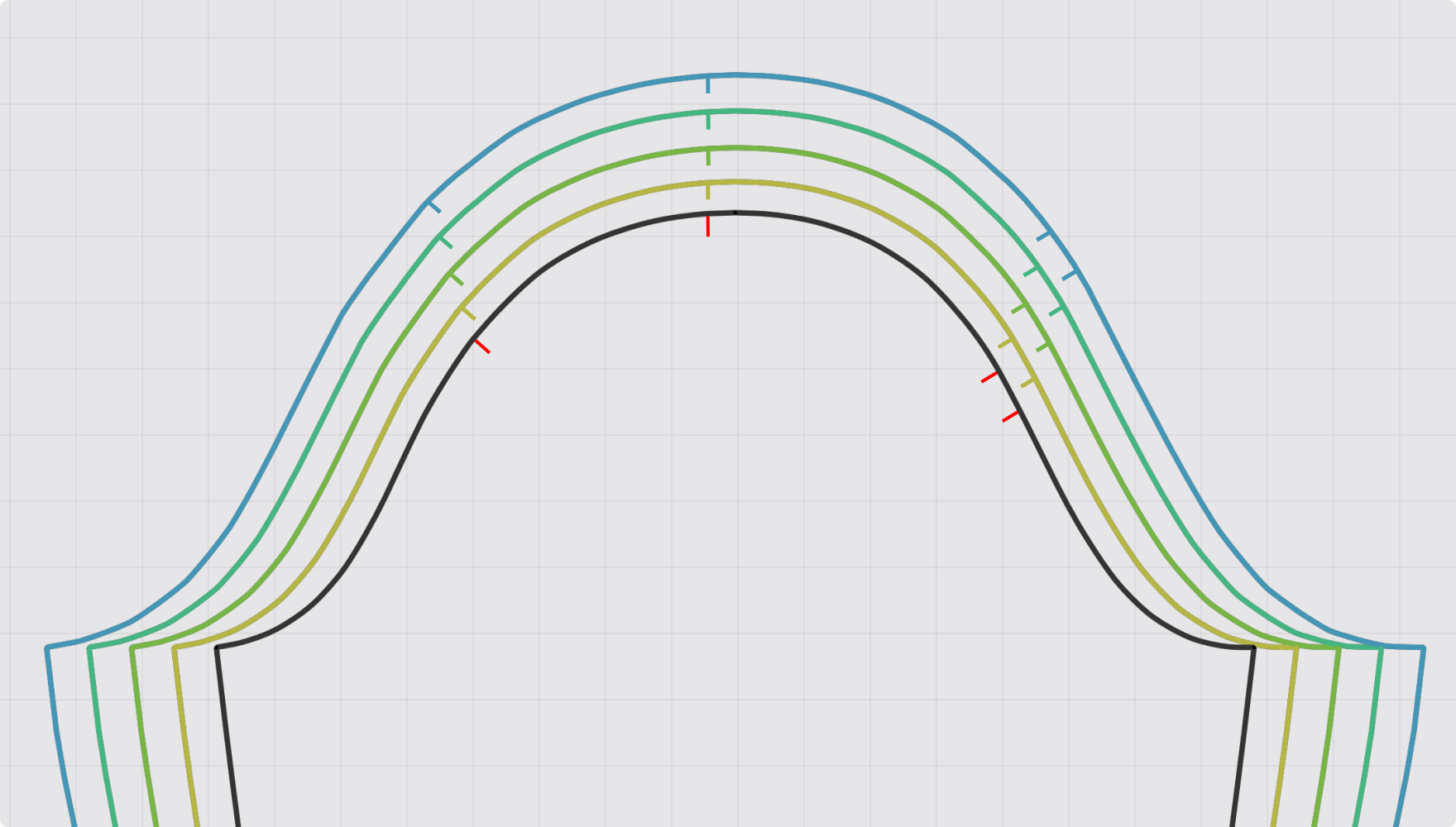Funcionalidades
2025.2 Novas funcionalidades
Última atualização em 2025-11-14
Outras funcionalidades
Última atualização em 2025-11-14
Fixe a janela da biblioteca para personalizar livremente seu espaço de trabalho.
Posicione os gráficos com mais precisão inserindo valores de posição exatos.
Visualize e edite os piques para cada tamanho graduado.
Mude a cor do cabelo, pele, olhos e lábios dos avatares infantis para criar diversos estilos.
Registre os chapéus dos seus avatares como acessórios para reutilizá-los em outros avatares e gerenciá-los easily.
Duplique zíperes em moldes simétricos sem esforço. Ao desativar os moldes simétricos, essa ação também será aplicada aos zíperes.
Espelhe uma imagem de maneira horizontal ou vertical no Editor de Texturas.
Pesquise menus ou teclas diretamente ao configurar atalhos.
Aplique Keyframes às propriedades de aviamentos e simulação. Crie Keyframes e camadas para todos os objetos simultaneamente para agilizar seu fluxo de trabalho.
Selecione de uma só vez moldes com as mesmas propriedades ou aqueles conectados por linhas de costura.
Importe dados MetaHuman de alta qualidade em formato de arquivo DNA para integração perfeita com o Unreal Engine e outras plataformas.
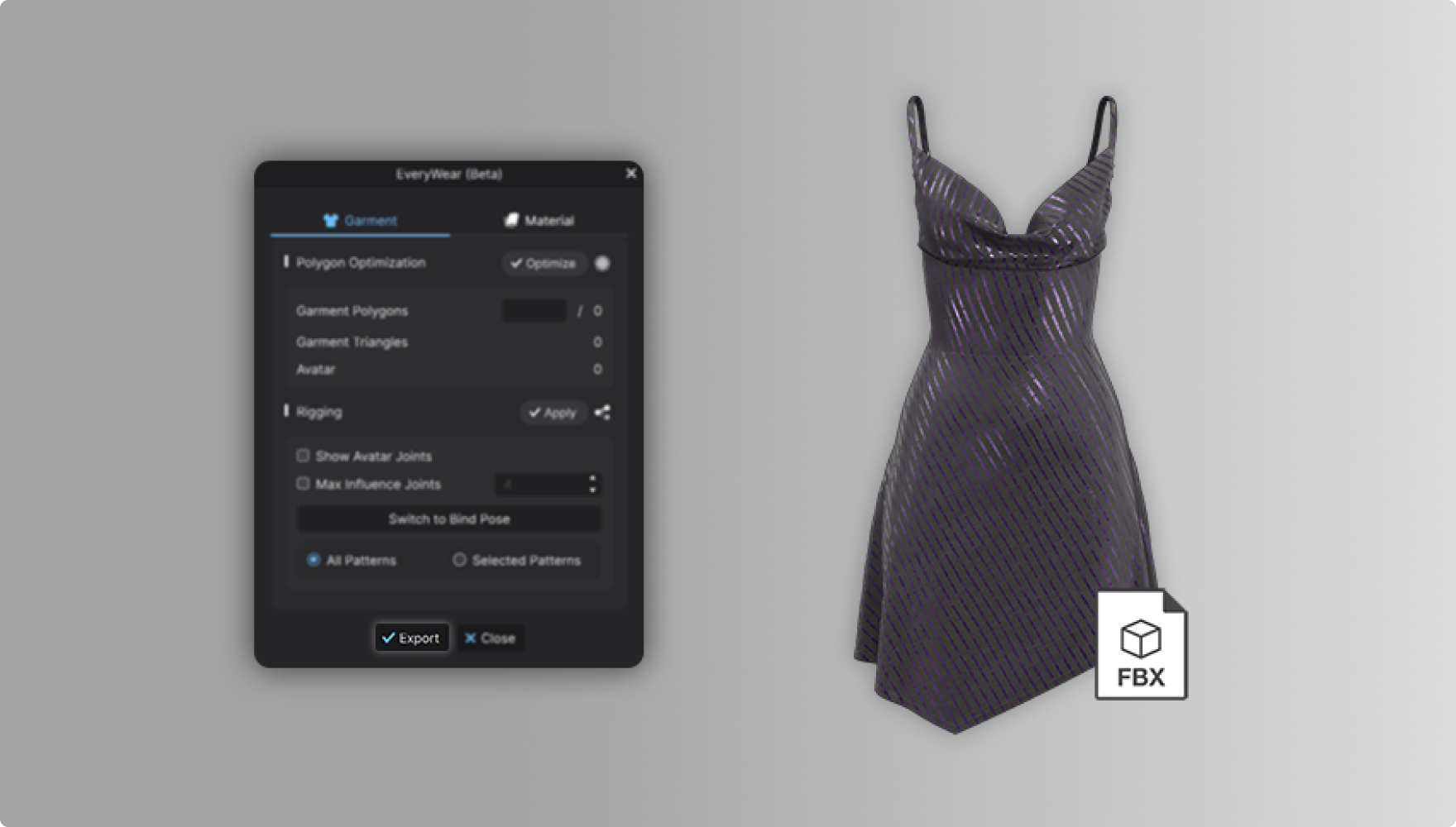
Otimize suas peças de roupa usando o EveryWear e salve-as diretamente no formato de arquivo FBX.
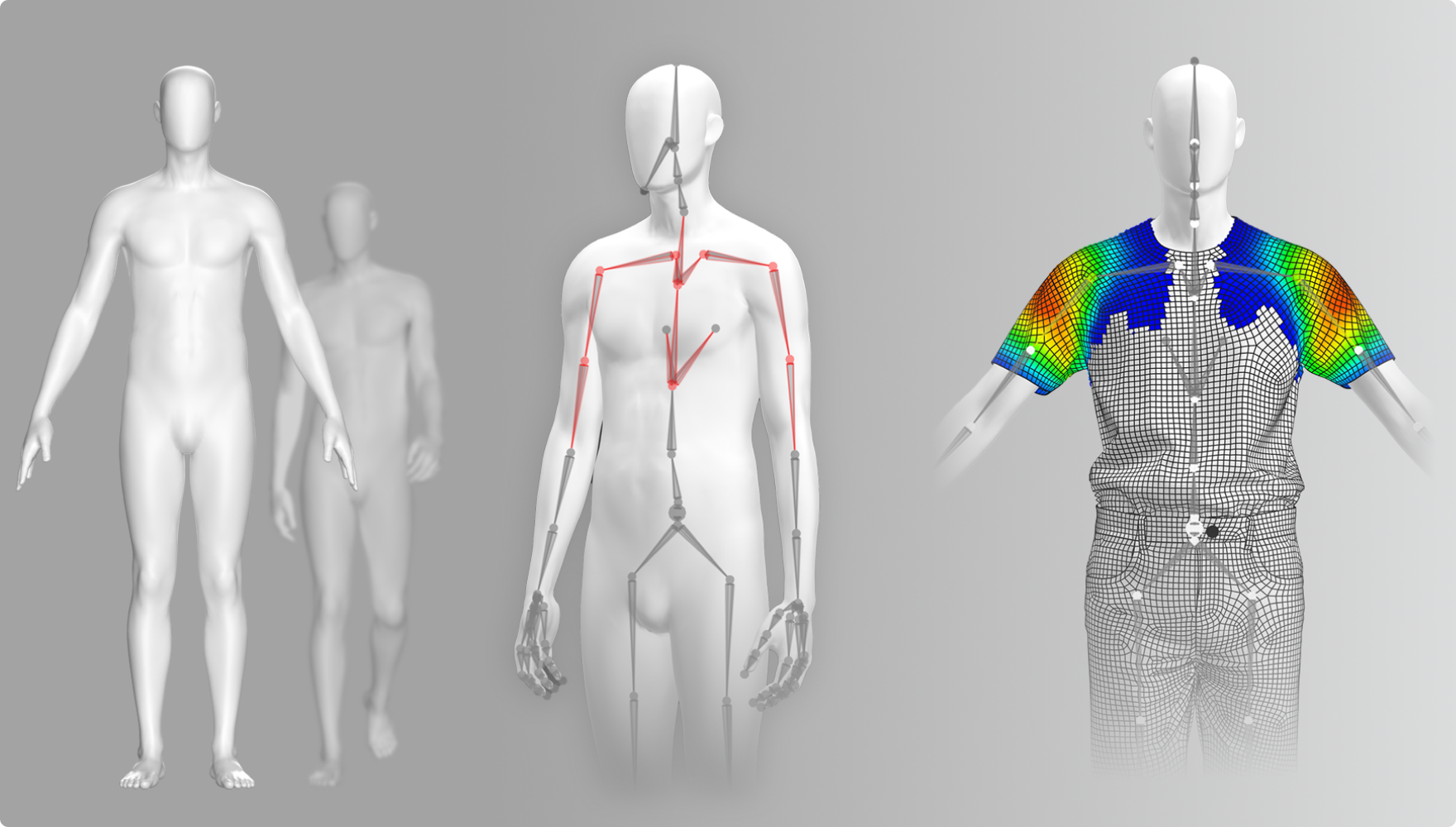
Exclua juntas desnecessárias durante a criação de rigs, reverta facilmente para a pose inicial para uma pintura de pesos precisa e espelhe os valores de peso em moldes simétricos.

Liberado recentemente
CLO Software
Notas de correção
Update on 28 de janeiro de 2026, ver2025.2.328
Aprimorado
Enhanced
- Improved so that user-defined strain map criteria set in CLO are applied identically in CLO-SET (Fit properties are saved in the Zprj file).
- Improved to allow 'Turned' On/Off even when a mixed selection of pattern and internal line sewing lines is made.
- Improved the ability to measure the measurement between the fabric and the pattern in Print Layout mode
- Improved so that the Marker Length display is set as default
- Updated the menu name to "Thick Monochrome Surface" in Grading Review Editor
Corrigido
- Fixed an issue that caused a crash when using the Replaced by feature on patterns containing bezier curves
- Fixed an issue that caused a crash when changing property values after selecting all fabrics
- Fixed an issue that caused a crash due to a preset file error when performing Auto Fitting
- Fixed an issue that caused a crash when exporting an avatar with the Divide Mesh feature applied as OBJ
- Fixed an issue that caused a crash when using Export BOM for garments containing custom views
- Fixed an issue that caused all internal lines to be selected when double clicking an internal line of one internal shape using Trace tool
- Fixed an issue that caused the simulation state to not be maintained when changing grading sizes after loading a garment
- Fixed an issue that caused internal lines created using Trace as Internal Lines/Shapes tool to appear in incorrect positions when changing grading sizes
- Fixed an issue that caused pattern outlines to be distorted when cutting patterns with grading applied
- Fixed an issue that caused buttons to appear positioned inside patterns when loading a garment
- Fixed an issue that caused UV positions to change when changing colorways after loading a garment
- Fixed an issue that caused grading to not apply symmetrically on symmetric patterns loaded from DXF files
- Fixed an issue that caused notch positions to change when converting a pattern into a symmetric pattern
- Fixed an issue that caused a warning message to appear during nesting after creating notches on symmetric patterns
- Fixed an issue that caused lines created with the 3D Pen to not be editable
- Fixed an issue that caused some graphics to appear flipped during rendering
- Fixed an issue that caused keyframes to shift when loading garment files containing keyframe animation
- Fixed an issue that caused graphic size changes to not apply to other colorways
- Fixed an issue that caused graphics to be missing in exported USD files when the Use Same Map as Fabric option is enabled for the graphic normal map
- Fixed an issue that caused seamless block lines to not apply correctly to normal maps
- Fixed an issue that caused elastic settings to not work correctly during simulation for garments that fit closely to the avatar
- Fixed an issue that caused the number of notches created on patterns to not appear correctly when exporting as PDF
Update on 23 de dezembro de 2025, ver2025.2.256
Corrigido
- Fixed an issue that caused a crash when editing a pattern while using schematic render
Update on 16 de dezembro de 2025, ver2025.2.236
Corrigido
- Fixed an issue that caused the last frame of the turntable to not update correctly in the Rendering Image/Video properties
- Fixed an issue that caused a crash when importing USD files exported with Include Garment Simulation Data option into Unreal Engine
- Fixed an issue that caused the Auto Scale option to not work correctly when loading DXF files
- Fixed an issue that caused numbering in the output images to not apply correctly when rendering turntables for garments with colorways
- Fixed an issue that caused grading colors set in Print Layout to change when entering Grading Review
- Fixed an issue that caused nested pattern sizes to change when enabling random grading colors
Update on 4 de dezembro de 2025, ver2025.2.190
Corrigido
- Fixed an issue that caused notches to not appear on pattern outlines when loading DXF files
- Fixed an issue that caused notches created on seam allowances to not be selectable when loading DXF files
- Fixed an issue that caused a crash during polygon optimization in EveryWear
- Fixed an issue that caused garments with grading to not display correctly when loaded
- Fixed an issue that caused grading to not apply correctly to buttonholes created on folded patterns
- Fixed an issue that caused notch grading properties to not update correctly
- Fixed an issue that caused line breaks in annotations to not display correctly in patterns saved as a PDF file
- Fixed an issue that caused block type lists to not appear in Modular Creator
- Fixed an issue that caused notches to appear in incorrect positions when saving as a PLT file
- Fixed an issue that caused garment simulation to not work correctly when moving patterns using the gizmo
- Fixed an issue that caused normal maps to not apply correctly when exporting as FBX with graphics set to use the same map as the fabric
- Fixed an issue that caused lines to be misaligned when tracing baselines as internal lines
- Fixed an issue that caused the avatar show/hide features to not work correctly for garments with Pair Avatar applied for grading
Update on 27 de novembro de 2025, ver2025.2.164
Corrigido
- Fixed an issue that caused a crash when using custom grainline alignment on symmetric patterns
- Fixed an issue that caused intermittent crashes when using the Trace feature on patterns
- Fixed an issue that caused buttons to separate from garments during animation after exporting as a 3D file
- Fixed an issue that caused baselines to not display correctly in DXF exports after cutting or merging patterns
- Fixed an issue that caused styles to occasionally not appear in the Modular Library
- Fixed an issue that caused fabric prints to display file paths instead of names
- Fixed an issue that caused patterns generated by Pattern Drafter to not display correctly when the program language was set to a non-English language
- Fixed an issue that caused rendered result files to be overwritten
- Fixed an issue that caused nesting to not work correctly on garments with two fabrics applied
Update on 14 de novembro de 2025, ver2025.2.126
Corrigido
- Fixed an issue that caused a crash when using Group Style By Line from the Modular Library
- Fixed an issue that caused a crash when undoing after importing an OBJ file as a Morph Target
- Fixed an issue that caused a crash when loading Maya Cache files containing animation data without selecting any avatars
- Fixed an issue that caused a crash when registering motion with some FBX files
- Fixed an issue that caused a crash when rendering to save as GIF with garments that contain non-English texts
- Fixed an issue that caused textures to appear broken in the 3D window when applying Seamless Block Lines to garments with knitwear fabric type
- Fixed an issue that caused a warning message to appear when saving garments while multiple instances of the program are running
- Fixed an issue that caused files to not save correctly when the Save with Thumbnail option is enabled
- Fixed an issue that caused mesh type changes to not apply to symmetric patterns in the 3D window
- Fixed an issue that caused graphic sizes to appear changed when saving PDF files from garments saved in older versions
- Fixed an issue that caused Assign to Current Colorway feature to not work correctly when adding graphics to garments with colorways
- Fixed an issue that caused grading copy & paste to not work correctly
- Fixed an issue that caused grading to be misaligned when converting baselines to internal lines on patterns with a rul file applied
- Fixed an issue that caused the Convert to Seam Allowance option to not work when loading DXF files
- Fixed an issue that caused some segment points to be deleted when loading a DXF file
- Fixed an issue that caused the camera state to vary when taking snapshots from the Grading Review mode
- Fixed an issue that caused some lines to appear incorrectly when using schematic render from the Grading Review mode
- Fixed an issue that caused buttons to appear in incorrect positions from the Grading Review mode
- Fixed an issue that caused grading information to be incorrect for patterns created with the Replaced by feature
- Fixed an issue that caused patterns to be misaligned during nesting after cutting garments that contain seam allowances
- Fixed an issue that caused simulation to be affected by archived patterns
- Fixed an issue that caused 3D scene render to be broken when setting a newly added fabric to be of knitwear type
- Fixed an issue that caused baseline positions to shift in DXF files exported from CLO
- Fixed an issue that caused grading information to not load when importing DXF files created in some CAD programs
- Fixed an issue that caused grading to not apply to some DXF patterns
- Fixed an issue that caused topstitches on sewing lines to not appear in the Grading Review mode
- Fixed an issue that caused texture to be broken during animation playback when colorway keyframes used linear interpolation
- Fixed an issue that caused pattern textures to appear incorrectly in the 3D window when adding garments with Seamless Block Lines
- Fixed an issue that caused layer colors to not apply in the 3D window when applying layers to patterns with Seamless Block Lines
- Fixed an issue that caused color changes to be applied to other colorways when loading a garment that contains Seamless Block Lines
- Fixed an issue that caused buttons to appear outside the fabric roll area in the Print Layout mode for garments with Seamless Block Lines
- Fixed an issue that caused textures to be misaligned when exporting garments with unified texture fabrics as GLB files
- Fixed an issue that caused the Maintain Pattern Curvature option to not work when using Auto Fitting
- Fixed an issue that caused patterns connected with tacks to appear separated even when the thread length is set to be zero when running GPU simulation
- Fixed an issue that caused tack positions to not update when translating trim positions while GPU simulation mode is being used
- Fixed an issue that caused 3D file export preset paths to not be added
- Fixed an issue that caused grading information to reset when merging points
- Fixed an issue that caused grading names to not be saved when exporting snapshots as PDF in the Print Layout mode
- Fixed an issue that caused symmetric patterns to appear outside the fabric roll area in the Print Layout mode
- Fixed an issue that caused user-defined POM numbers to not be saved when exporting as a CSV file
- Fixed an issue that caused thread thickness to not update correctly when the topstitch type is set as texture
- Fixed an issue that caused animation keyframes to not be exported across the full range when exporting as USD
- Fixed an issue that caused shadows to appear on graphics during rendering when the z-offset is increased
- Fixed an issue that caused buttonholes to not be duplicated when creating symmetric patterns
- Fixed an issue that caused the original block to be deleted when removing a linked block in the Modular Library