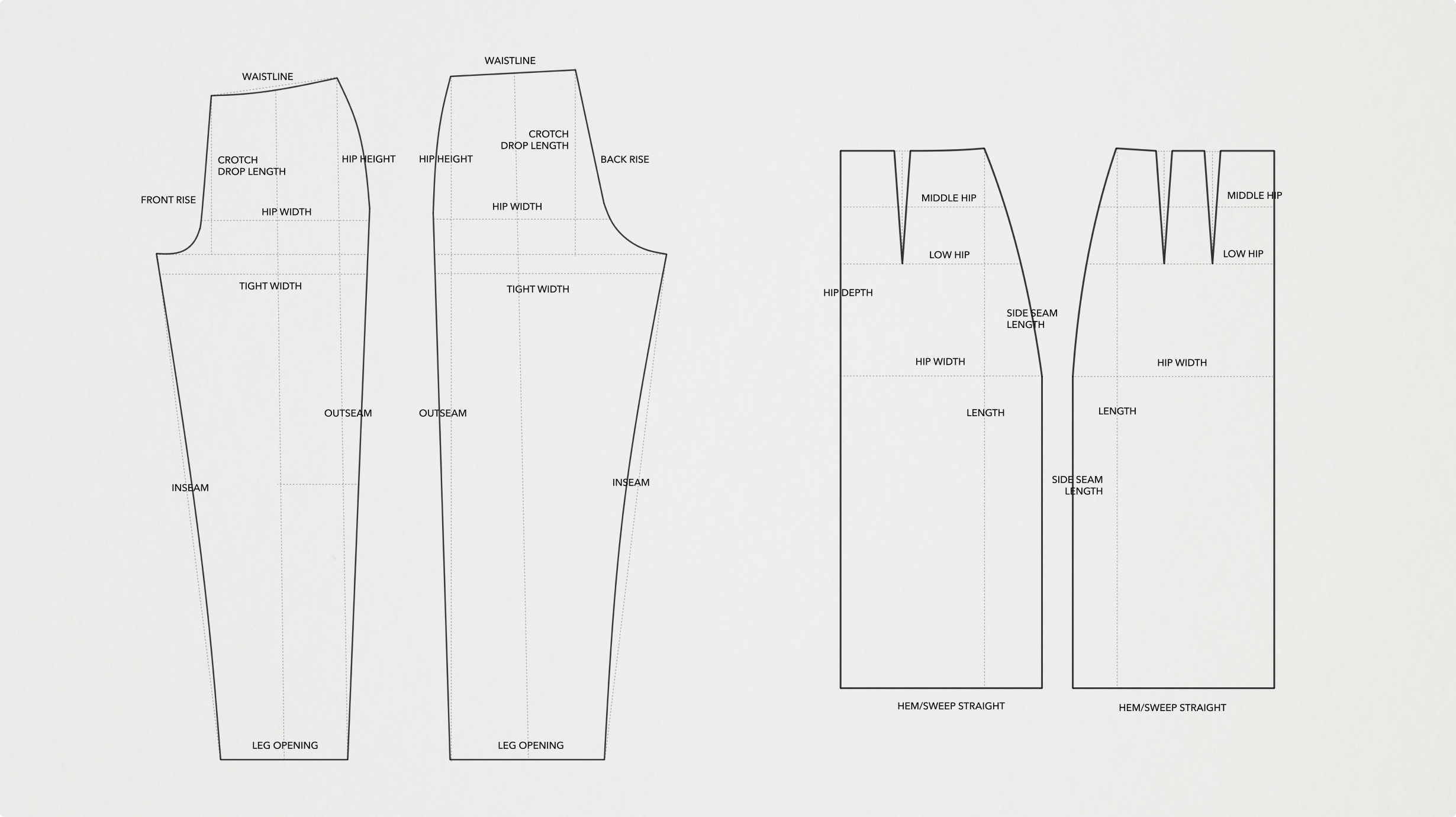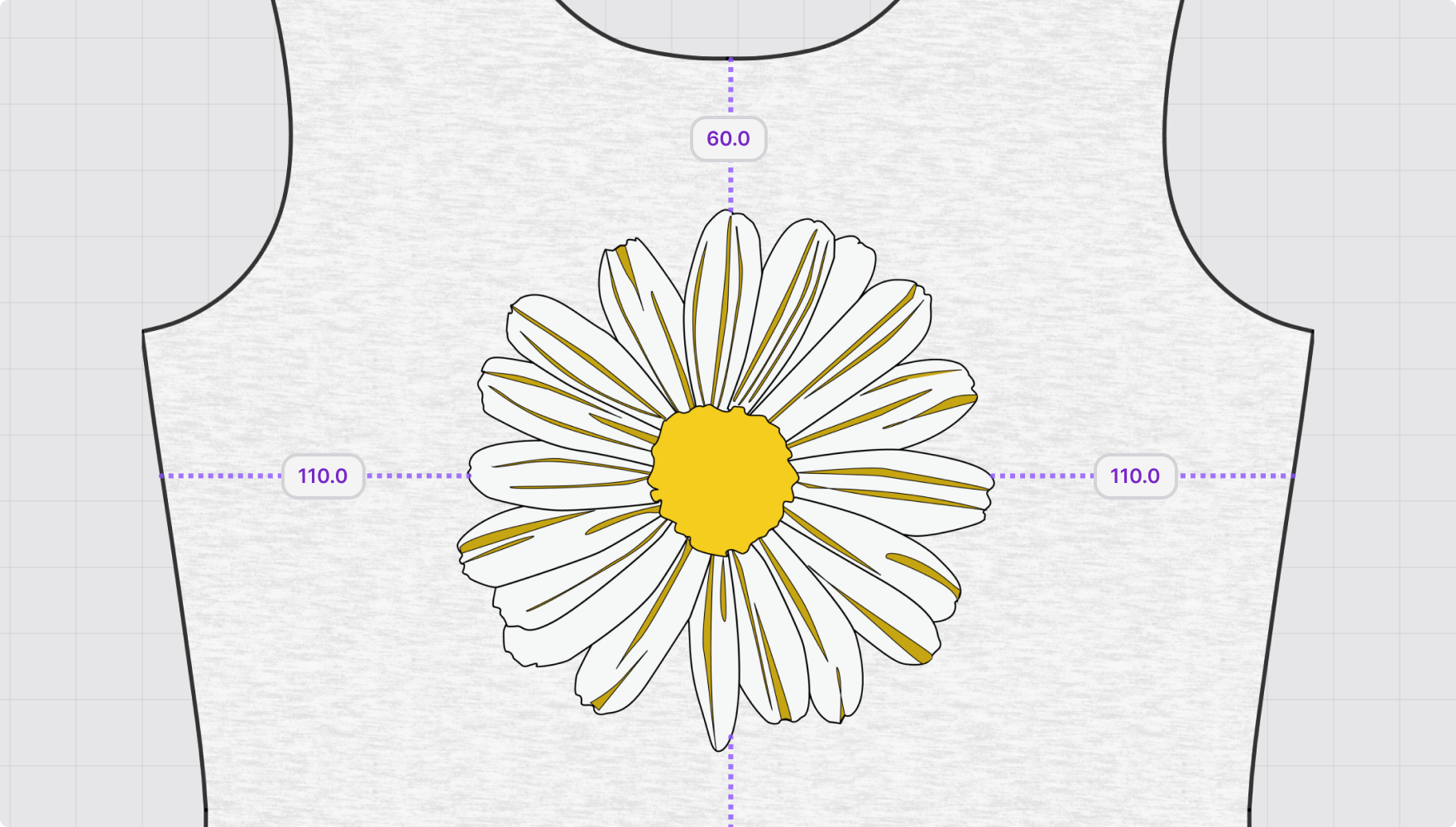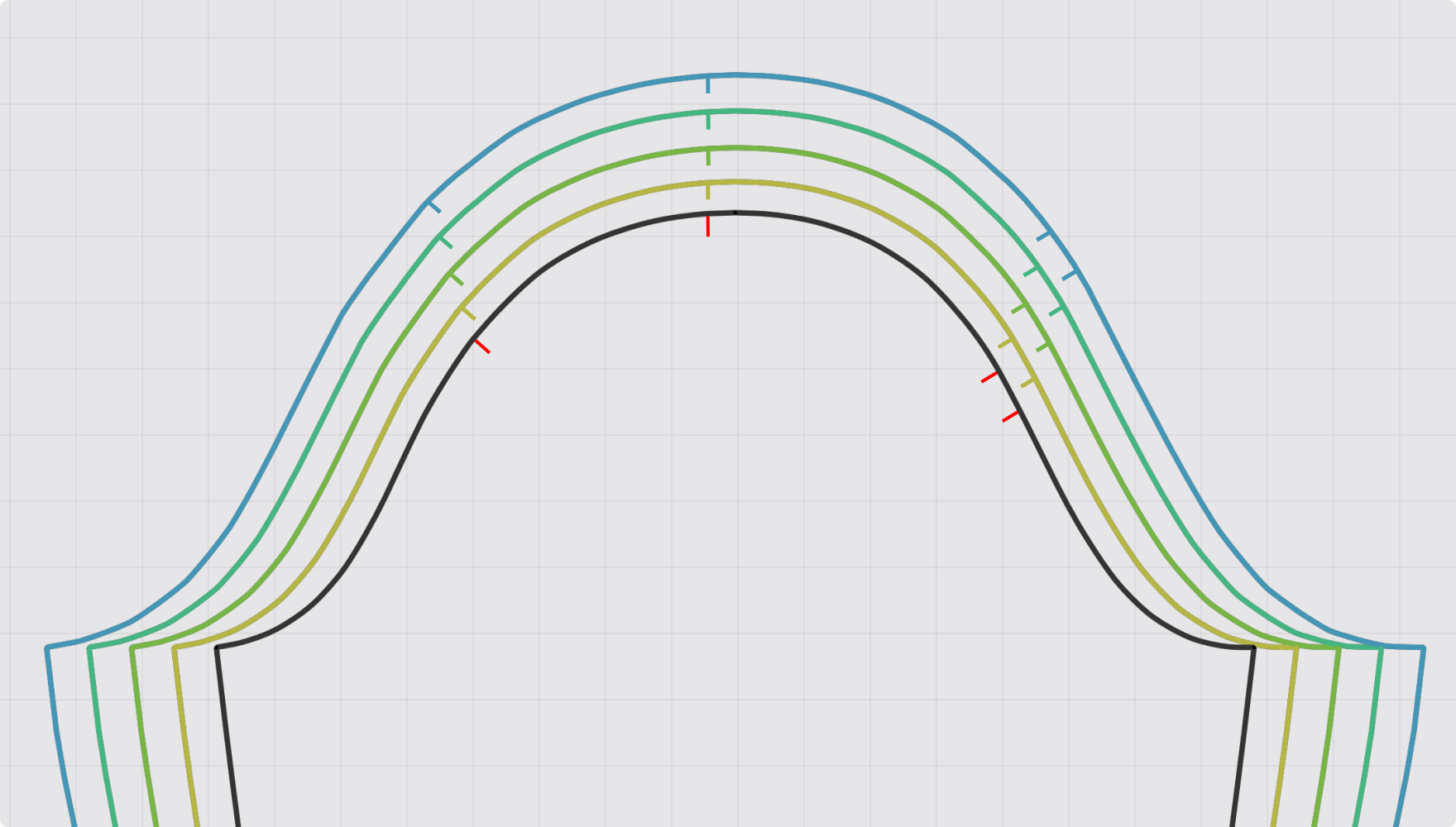Funciones
2025.2 Nuevas funciones
Última actualización de 2025-11-14
Otras funciones
Última actualización de 2025-11-14
Acopla la ventana de la Librería para personalizar libremente tu espacio de trabajo.
Coloca los gráficos con precisión introduciendo valores exactos de posición.
Visualiza y edita los Piquetes para cada talla escalada.
Personaliza el color del pelo, la piel, los ojos y los labios de los avatares infantiles para crear estilos variados.
Registra los sombreros de los avatares como accesorios para reutilizarlos en otros avatares y gestionarlos easily.
Duplica cremalleras con facilidad en patrones simétricos. Al desactivar patrones vinculados, también se desactivan las cremalleras.
Gira una imagen en horizontal o vertical directamente desde el Editor de Texturas.

Ahora puedes buscar menús o teclas directamente al configurarlos.
Aplica fotogramas clave a Fornituras y propiedades de simulación, y crea capas para todos los objetos a la vez para acelerar tu flujo de trabajo

Selecciona de una vez los patrones con propiedades idénticas o aquellos conectados por líneas de costura.
Importa datos de alta calidad de MetaHuman en formato DNA para integrarlos fácilmente con Unreal Engine y otras plataformas.
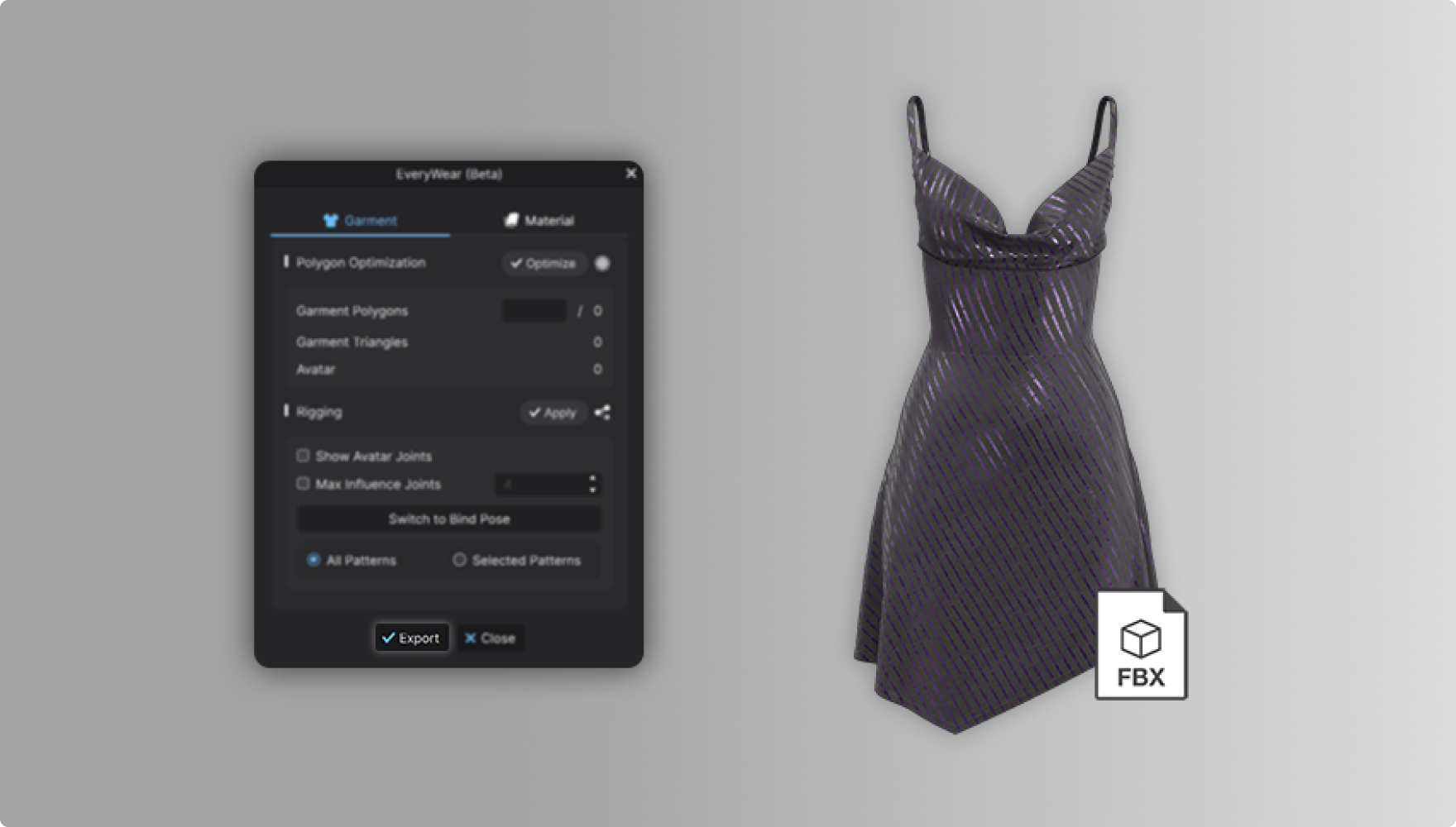
Optimiza prendas utilizando EveryWear y guárdalas directamente en formato de archivo FBX.
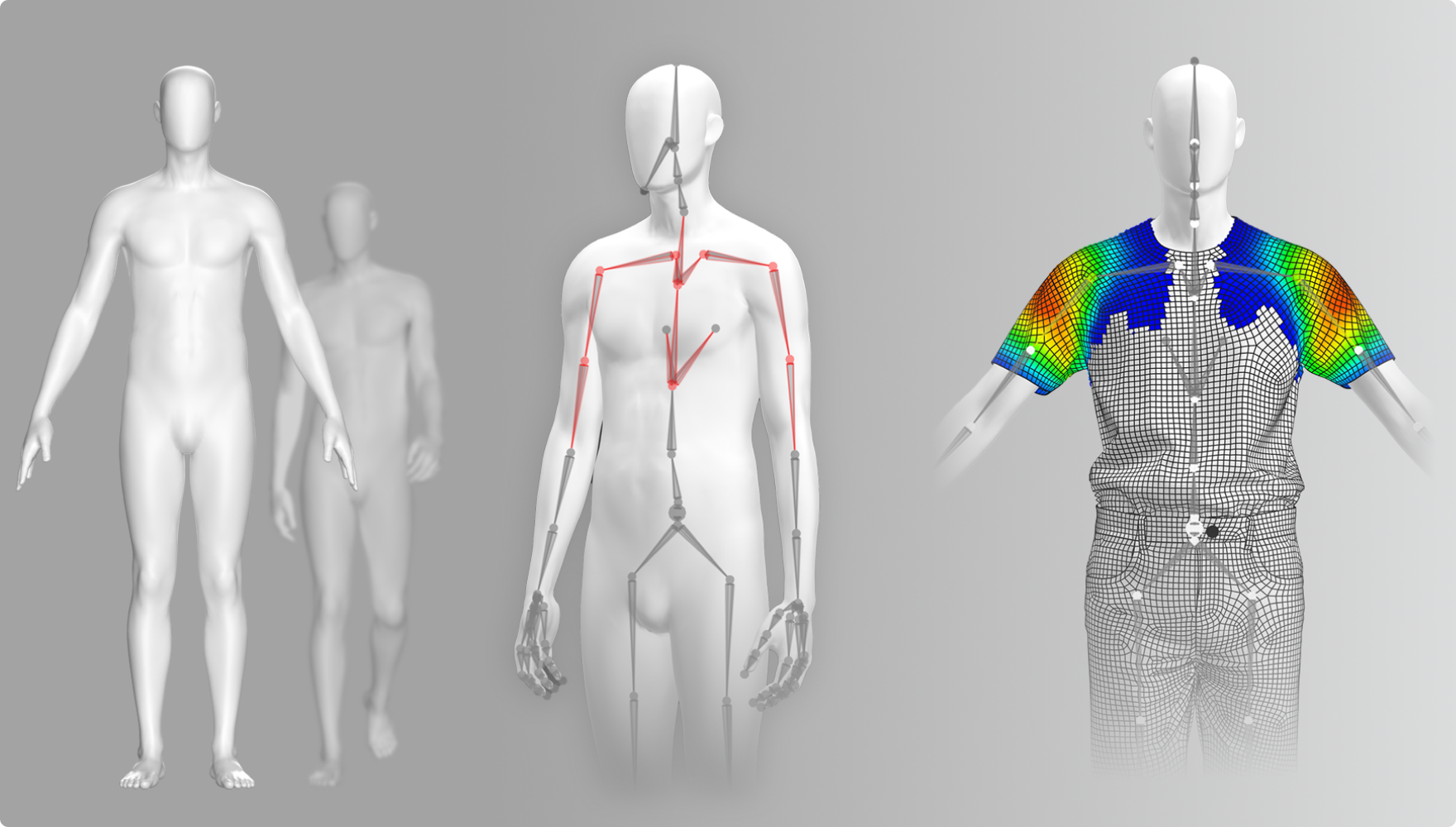
Elimina articulaciones innecesarias durante el rigging, vuelve a la pose inicial con un solo clic para pintar pesos con precisión y refleja los valores en patrones simétricos

Lanzado recientemente
CLO Software
Notas del parche
Update on 23 de diciembre de 2025, ver2025.2.256
Fijo
- Fixed an issue that caused a crash when editing a pattern while using schematic render
Update on 16 de diciembre de 2025, ver2025.2.236
Fijo
- Fixed an issue that caused the last frame of the turntable to not update correctly in the Rendering Image/Video properties
- Fixed an issue that caused a crash when importing USD files exported with Include Garment Simulation Data option into Unreal Engine
- Fixed an issue that caused the Auto Scale option to not work correctly when loading DXF files
- Fixed an issue that caused numbering in the output images to not apply correctly when rendering turntables for garments with colorways
- Fixed an issue that caused grading colors set in Print Layout to change when entering Grading Review
- Fixed an issue that caused nested pattern sizes to change when enabling random grading colors
Update on 4 de diciembre de 2025, ver2025.2.190
Fijo
- Fixed an issue that caused notches to not appear on pattern outlines when loading DXF files
- Fixed an issue that caused notches created on seam allowances to not be selectable when loading DXF files
- Fixed an issue that caused a crash during polygon optimization in EveryWear
- Fixed an issue that caused garments with grading to not display correctly when loaded
- Fixed an issue that caused grading to not apply correctly to buttonholes created on folded patterns
- Fixed an issue that caused notch grading properties to not update correctly
- Fixed an issue that caused line breaks in annotations to not display correctly in patterns saved as a PDF file
- Fixed an issue that caused block type lists to not appear in Modular Creator
- Fixed an issue that caused notches to appear in incorrect positions when saving as a PLT file
- Fixed an issue that caused garment simulation to not work correctly when moving patterns using the gizmo
- Fixed an issue that caused normal maps to not apply correctly when exporting as FBX with graphics set to use the same map as the fabric
- Fixed an issue that caused lines to be misaligned when tracing baselines as internal lines
- Fixed an issue that caused the avatar show/hide features to not work correctly for garments with Pair Avatar applied for grading
Update on 27 de noviembre de 2025, ver2025.2.164
Fijo
- Fixed an issue that caused a crash when using custom grainline alignment on symmetric patterns
- Fixed an issue that caused intermittent crashes when using the Trace feature on patterns
- Fixed an issue that caused buttons to separate from garments during animation after exporting as a 3D file
- Fixed an issue that caused baselines to not display correctly in DXF exports after cutting or merging patterns
- Fixed an issue that caused styles to occasionally not appear in the Modular Library
- Fixed an issue that caused fabric prints to display file paths instead of names
- Fixed an issue that caused patterns generated by Pattern Drafter to not display correctly when the program language was set to a non-English language
- Fixed an issue that caused rendered result files to be overwritten
- Fixed an issue that caused nesting to not work correctly on garments with two fabrics applied
Update on 14 de noviembre de 2025, ver2025.2.126
Fijo
- Fixed an issue that caused a crash when using Group Style By Line from the Modular Library
- Fixed an issue that caused a crash when undoing after importing an OBJ file as a Morph Target
- Fixed an issue that caused a crash when loading Maya Cache files containing animation data without selecting any avatars
- Fixed an issue that caused a crash when registering motion with some FBX files
- Fixed an issue that caused a crash when rendering to save as GIF with garments that contain non-English texts
- Fixed an issue that caused textures to appear broken in the 3D window when applying Seamless Block Lines to garments with knitwear fabric type
- Fixed an issue that caused a warning message to appear when saving garments while multiple instances of the program are running
- Fixed an issue that caused files to not save correctly when the Save with Thumbnail option is enabled
- Fixed an issue that caused mesh type changes to not apply to symmetric patterns in the 3D window
- Fixed an issue that caused graphic sizes to appear changed when saving PDF files from garments saved in older versions
- Fixed an issue that caused Assign to Current Colorway feature to not work correctly when adding graphics to garments with colorways
- Fixed an issue that caused grading copy & paste to not work correctly
- Fixed an issue that caused grading to be misaligned when converting baselines to internal lines on patterns with a rul file applied
- Fixed an issue that caused the Convert to Seam Allowance option to not work when loading DXF files
- Fixed an issue that caused some segment points to be deleted when loading a DXF file
- Fixed an issue that caused the camera state to vary when taking snapshots from the Grading Review mode
- Fixed an issue that caused some lines to appear incorrectly when using schematic render from the Grading Review mode
- Fixed an issue that caused buttons to appear in incorrect positions from the Grading Review mode
- Fixed an issue that caused grading information to be incorrect for patterns created with the Replaced by feature
- Fixed an issue that caused patterns to be misaligned during nesting after cutting garments that contain seam allowances
- Fixed an issue that caused simulation to be affected by archived patterns
- Fixed an issue that caused 3D scene render to be broken when setting a newly added fabric to be of knitwear type
- Fixed an issue that caused baseline positions to shift in DXF files exported from CLO
- Fixed an issue that caused grading information to not load when importing DXF files created in some CAD programs
- Fixed an issue that caused grading to not apply to some DXF patterns
- Fixed an issue that caused topstitches on sewing lines to not appear in the Grading Review mode
- Fixed an issue that caused texture to be broken during animation playback when colorway keyframes used linear interpolation
- Fixed an issue that caused pattern textures to appear incorrectly in the 3D window when adding garments with Seamless Block Lines
- Fixed an issue that caused layer colors to not apply in the 3D window when applying layers to patterns with Seamless Block Lines
- Fixed an issue that caused color changes to be applied to other colorways when loading a garment that contains Seamless Block Lines
- Fixed an issue that caused buttons to appear outside the fabric roll area in the Print Layout mode for garments with Seamless Block Lines
- Fixed an issue that caused textures to be misaligned when exporting garments with unified texture fabrics as GLB files
- Fixed an issue that caused the Maintain Pattern Curvature option to not work when using Auto Fitting
- Fixed an issue that caused patterns connected with tacks to appear separated even when the thread length is set to be zero when running GPU simulation
- Fixed an issue that caused tack positions to not update when translating trim positions while GPU simulation mode is being used
- Fixed an issue that caused 3D file export preset paths to not be added
- Fixed an issue that caused grading information to reset when merging points
- Fixed an issue that caused grading names to not be saved when exporting snapshots as PDF in the Print Layout mode
- Fixed an issue that caused symmetric patterns to appear outside the fabric roll area in the Print Layout mode
- Fixed an issue that caused user-defined POM numbers to not be saved when exporting as a CSV file
- Fixed an issue that caused thread thickness to not update correctly when the topstitch type is set as texture
- Fixed an issue that caused animation keyframes to not be exported across the full range when exporting as USD
- Fixed an issue that caused shadows to appear on graphics during rendering when the z-offset is increased
- Fixed an issue that caused buttonholes to not be duplicated when creating symmetric patterns
- Fixed an issue that caused the original block to be deleted when removing a linked block in the Modular Library